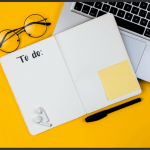5 Ways To Boost Your Remote Team’s Morale
Building high morale when you are working with a remote team can be challenging. Without the reassuring physical cues from face-to-face interactions, working remotely can be quiet and isolating at times.
The good news is that there are many ways you can increase your remote team’s morale. You just need to make a more conscious effort. Keep in mind that your efforts should always be sincere and meaningful because that’s how your team members know that they are valued.
To help you build a more unified and motivated team, here are five ways to boost your remote team’s morale:
1. Stay in touch with your team
Staying connected is much easier these days with all the technology-based solutions available. All you need to do is dedicate time for your team members and to keep your communication lines open whether by email, video conferencing or instant messaging.
Regular virtual team meetings via Zoom or WebEx is also a must for sharing updates on the business, progress on key projects and for that much-needed team interaction. Make sure to use video so that everyone sees a friendly face.
Just keep in mind that life happens and you might hear an occasional dog barking in the background. When that happens, take it in stride and move on or if you have time, why not let the dog show up in the meeting for a quick hello? For sure, it will make the team feel more relaxed and will show everyone’s more human side.
2. Work smart together
Overseeing your team’s productivity can become more complicated when everyone’s working remotely, but utilising different smart tools can make online collaborations more efficient.
Among these smart tools is Slack which is a team chat app where you and your team can ask quick questions, send files and do other things. Another tool is Trello which is a project management tool. On the other hand, Google Drive is a cloud-based storage where you and your team can easily access documents making it easier to work together on group tasks.
Through these collaboration tools, team members can see how each person’s contribution drives the team’s productivity which in turn, keeps everyone motivated and engaged.
3. Schedule regular one-on-one meetings
Regular one-on-one catch-ups over video calls are great for aligning on expectations and deliverables, discussing issues and sharing feedback. Make sure to put these meetings in a calendar and that you set an agenda.
Make time to ask your team member how he or she is doing or how his or her weekend went. Quick chit-chats are not always meaningless. These are easy ways to build rapport and make you feel more at ease with each other.
4. Organise fun online team building activities
Online team building activities are great for letting your remote team bond with each other. It is a fun way for a team to build trust and become more than just co-workers.
Here are some fun team building ideas that you can try out with your remote team:
- Trivia Night – Hold it over video conferencing and pick relatable topics to wake everyone’s competitive nature such as favourite TV shows, cartoons from your childhood or maybe even fun tidbits about people in the team.
- Virtual Games – If you want to give classic games an online twist, you can try playing charades or Pictionary over video chat.
- Guess Who – Show baby pictures of your team members over video and have fun guessing who’s who.
- Coffee or Lunch Meets – Simply set a time where you can virtually eat together and casually chat over coffee or tea. Think of it as the remote version of eating together in the office pantry nook.
- Virtual Celebrations – Celebrate good news and birthdays as a team. It doesn’t matter that you are celebrating over video. It’s always the thought that counts. Your team members, no matter where they are based, will feel that they are a valued member of the team.
5. Encourage self-care and take breaks
Since your team is not in the office, you cannot see if they have been at their laptops the whole day even during their lunch break, so it’s important to encourage your team members to take time for themselves throughout the day. Just remind them to change their availability status on the messenger app that you are using when they take a break.
You can recommend apps that remind people to take breaks in a day such as Vitamin-R or Take a Break Please. For those who want to disconnect for a bit, Headspace is a guided meditation app that only takes 10-20 minutes a day to use. Once you rest and clear your head, you can get back to work with a renewed focus.
Encouraging your team to do these little bits of self-care will show them that you care about their well-being while also building healthy team morale.
© New To HR