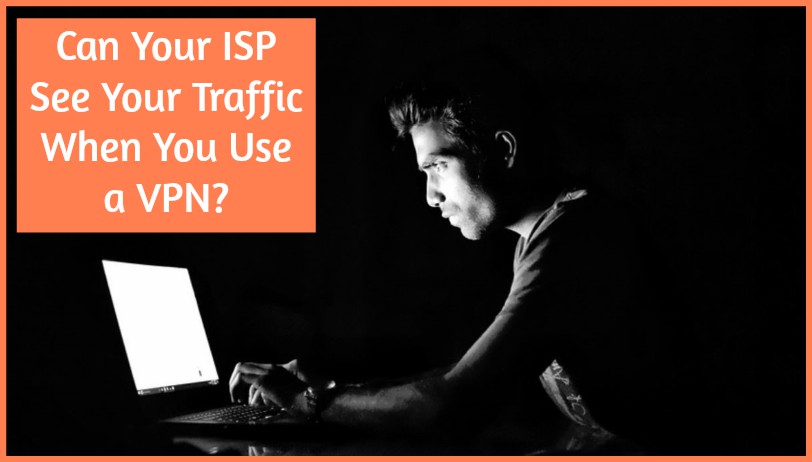
Can Your ISP See Your Traffic When You Use A VPN?
Can your ISP see everything you do online even if you use a VPN? Short answer – not all the time. Long answer – they see some info, but they could see more if VPN leaks or government interference get in the way.
Here’s everything you need to know about this, to make sure your privacy stays intact, including how to give your VPN a proper check.
What Does Your ISP See When You Use a VPN?
Some people say they can still see what you do online, while others say they can’t see anything.
Well, neither of them is right. When you use a VPN, your ISP can still see some information. However, it’s nothing that would reveal your web browsing.
Here’s a quick list of the kind of data they’ll get access to:
- They’ll still see your real IP address. They’re the ones who assigned it to you, and you’ll need to go through their server first before connecting to the VPN server.
- Your ISP will also see the IP address of the VPN server. But that’s it. They won’t know what websites you browse after you connect to the server.
- They can see or guess what VPN protocol you are using based on the port. For example, OpenVPN uses port 1194 by default, and IKEv2 uses UDP port 500.
- Your ISP can see when you connect to the VPN server, and how much data you use during that period.
- And lastly, your ISP can see the encrypted data stream. But they can’t do much with it since it will just look like gibberish.
All in all, not enough to compromise your privacy.
Here’s What Your ISP Sees When You Don’t Use a VPN
Without one, your ISP would see much more of what you do online:
- What website URLs you connect to.
- What you type on unencrypted websites.
- The files you download from unencrypted platforms.
- What web pages you visit on unencrypted websites.
- How much time you spend on a specific web page or website.
- Your search and web browsing history.
And get this – even if you use HTTPS websites, your ISP can still get an idea of what web pages you browse. They can already see the website name since the DNS queries aren’t encrypted. Besides that, they can analyze your data packets, and use information like timing, size, and destination to speculate what web pages you visit.
Overall, if you go online without a VPN, you’ll always have your ISP breathing down on your neck and taking a peek at your screen. And no, using incognito mode won’t help. That just keeps your browsing private from people who use the same device as you, not your ISP.
Is There Any Way Your ISP Can Crack VPN Traffic?
Not exactly. Though, there are two scenarios in which your ISP might be able to see what you do online even if you use a VPN:
1. If They Intercept and Decrypt Your Traffic
Basically, if your ISP can find a way to intercept all your data packets, and decrypt them, they’ll be able to see your whole browsing history even if you use a VPN.
That sounds like a weird dystopian scenario, but it’s actually something that’s already happening in Kazakhstan, to be precise. The law now requires ISPs to force their users to install government-issued certificates on all their devices. With those certificates, government agencies can intercept and decrypt user traffic.
2. If Your VPN Suffers Leaks
VPNs can actually suffer leaks that expose user data – like IP addresses and their traffic. And it’s a pretty common occurrence. Also, it’s not an isolated issue like the government interference in Kazakhstan.
Here are the kinds of leaks you might deal with:
- DNS leaks – This happens when your DNS queries get routed through your ISP’s DNS server instead of the VPN provider’s server. They happen for numerous reasons, such as network configuration issues, IPv6 leaks, OS features (Teredo and SMHNR on Windows), and transparent DNS proxies.
- IP Leaks – When this happens, your IP address leaks out of the VPN tunnel. This can happen due to poor server configuration on the VPN’s part (IPv4 leaks), or because the VPN provider doesn’t support or block IPv6 traffic (IPv6 leaks).
- WebRTC Leaks – This occurs when WebRTC functionality within web browsers takes precedence over the VPN tunnel.
- Traffic Leaks – This is when your VPN connection suddenly goes down. When that happens, all your traffic is exposed. Even if it’s only for a few seconds, it’s enough to compromise your privacy.
No matter what leak you’re dealing with, your ISP will be able to monitor your online browsing.
How to Deal With VPN Leaks
Alright, so it’s obvious you’re much more likely to deal with VPN leaks than government-enforced traffic decryption for now (unless you live in Kazakhstan, of course).
So you should take the necessary precautions. For starters, you need to give your VPN a proper check. Follow that link to ProPrivacy’s leak test tool. It works very fast, and will tell you if there are any IP, DNS, or WebRTC leaks.
Ideally, this should be the result:
© New To HR


