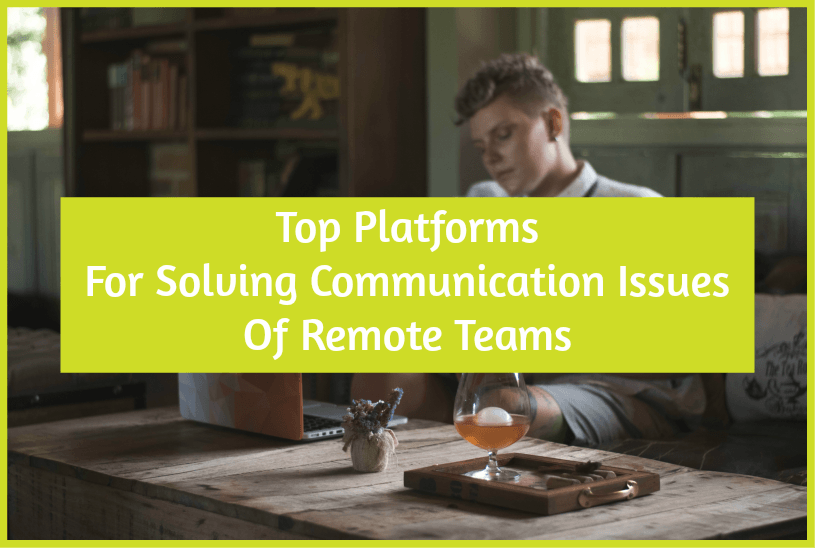
Top Platforms For Solving Communication Issues Of Remote Teams
Running a remote team can have it’s challenges. From syncing of time zones to general issues regarding camaraderie there are many issues to address. If these problems are not unknown to you, you can find valuable answers to some of them at Running Remote Conference, held in June 29–30, 2019 in Bali, Indonesia
We’ve scoured the web to bring you a robust list of current online platforms that help you run your team a little more smoothly. This comprehensive list is split into sections from productivity to note taking and product management. See below to assess what may be optimal for your team.
You know this was coming, Slack. This platform is brilliant for remote teams. It allows communication, sharing of ideas, and comments in real time. Sharing of files and advanced features such as voice messages are also available to simplify communication.
Asana is also another very popular product management app. Cloud based, it allows improvement of communication within teams and during product management. Although not as advanced as the top ones, it surely gets the job done.
Go To Meeting: Online Meetings
For your online meetings when traditional office meetings are no longer relevant, try Go To Meeting. It’s reliability and user friendly interface lends well to managing your remote team.
Pipefy uses automation to help remote teams complete tasks. Further it is well priced and has a lot of flexibility at its price points.
Proprofs: Documentation & Knowledge Distribution
Proprofs lets you create user guides, online FAQ’s and to document important things for customers and employees. It promotes agile sharing of knowledge and its reporting tools allow for team leaders to find best information to solve problems and optimize processes simultaneously.
BaseCamp is great for keeping teams organized and on track. It is one of the most effective tools available on the market for this. It also allows leaders to track and complete effective projects. From its automated check ins to its to do list, it’s packed with features that help get the job done.
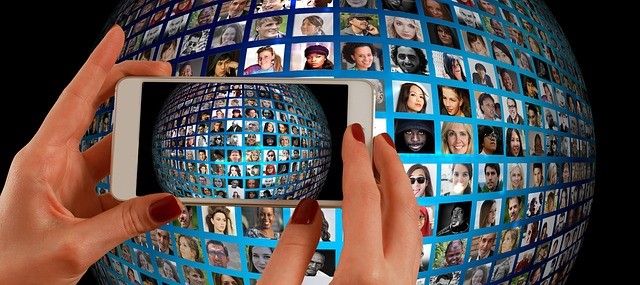
Uber Conference: Conference Calls
Conference calling is key for remote teams and UberConference is quite useful for this. Using an audio and visual system for meetings, remote teams can discuss projects and share screens live whether on desktop or mobile.
Document Sign By Adobe: Signing Documents
Adobe Document is great for signing legal document and does not require users to sign up for an account to do this. It is also compatible with many browsers and devices which makes things easier for remote teams.
Zapier is quite robust in that it connects many apps and tools together to optimize productivity. From Dropbox, Gmail, Slack, to PayPal, and Buffer this tool becomes essential for any remote teams trying to optimize their tool management.
1 Password: Consolidating Passwords
Passwords can be a headache when there are so many for different assets to run a remote team. Using 1Password removes the pain of having a password list. Since saving time is quite an issue with remote teams, this is a great solution and a secure, and affordable way to keep documents and projects safe.
This user friendly task management platform allows teams to work on projects in an incredibly easy manner. It’s project boards in particular adapt to the workflow of the team member and optimize the collaboration of all parties. It is also customizable and provides progress reports.
Another great project management tool that optimizes performance. It’s especially great for team leads because of its user friendly look. Tasks are incredible simplified and optimized for success.
This particular platform allows managers to monitor the work rate of each team member and optimize their work rate in real time. It also allows managers to set different time limits placed on specific projects and the max time an employee can work on a particular tasks.
Process Street: Task Optimization
If a great checklist tool is needed, Process Street is the way to go. It optimizes recurring tasks and allows teams to prioritize completing goals in a timely manner whether on a weekly, monthly, quarterly or annual basis.
Assignment Helper: Writing Needs
This project management tool reduces the paperwork it requires to have a running team. Whether its project description or report type ups, this platform provides professional business writers to get the busy work done for your team to focus on other pertinent roles.
This platform maximizes productivity based on the time remote workers spend on different and important work habits. The analytics are especially helpful in showing ways to improve.
Scoro: Bill Management & Reporting
Scoro is a great way to monitor bill management and reporting in a centralized manner. The projects that can be worked on are split into the following 4 areas: planned, completed, needs attention, and in progress. Additionally Scoro will let you track billing, reporting, contact management, quotes and collaboration of members.
Bitrix24: Project Management (Visual)
Bitrix24 is great for visual team members to see everything right in front of them. From project management tools, to CRM, virtual phone calls, task distribution, reports and more, clicking on certain parts of the screen will bring up what’s most important.
The main tasks of planning meetings, assigning tasks and scheduling are what Wrike does very well. In addition to having a convenient document flow, integration of email and task comment, this makes life a little easier for a remote team member.
Coda: Meeting Minutes and Meeting Agenda
These meeting templates from Coda allow you to keep track of one-on-one meeting notes, get a quick pulse from meeting attendees, and vote on topics that should be discussed during the meeting. Since Coda is a real-time collaborative doc, these templates are remote-friendly so that your remote team members can stay involved during the meeting
ProofHub: Team Management & Feedback
ProofHub enables many remote teams to have connection and optimized interactions, whether its for sharing feedback or online proofing, everything is easily accessible in one area.
Todoist is enabling teams to be more productive by providing important features such as task completion, subtasks, the creation of projects, note addition, file uploads and more.
Chimp or Champ: Team Management
This product has one particularly interesting feature, the employee “happiness meter” that allows you to check in on the well being of the team. As mental health become even more important for remote teams this platform comes in handy.
Hub staff allows you to track exactly how much time team members are spending on specific tasks. You can even track what tasks are being worked on at a given time. It’s visually appealing features include: online timesheets, employee monitoring, payroll software, employee scheduling, screen recording, GPS tracking, online invoicing, project budgeting, and much more.
Appear.in lets remote teams stay productive with easy video collaboration. Teams simply create a room with a link and share it via email or text. It’s simple and each to jump on a video discussion as a team in minutes.
Zoom provides quality video calling for remote teams. The pricing is clear and easy to understand and videos can even be recorded for later review and utilization.
Keeping notes for your remote team organized is a easy with the use of Evernote. It syncs automatically on all team devices and can be a notetaker, to do list and pocket notebook all at the same time.
IDone This: Accountability & Reporting
iDoneThis allows remote managers to see the grand scheme of things every day. Team members simply check in each day on email or via browser. This eliminates the need for daily check in meetings entirely and works to increase the likelihood of employee productivity and happiness.
If you still struggle to find the right tools, we recommend visiting Running Remote Conference held in June 29–30, 2019 in Bali, Indonesia. It’s a perfect event to learn from people who are already running successful remote businesses and sharing their high level of knowledge for remote workers & leaders. We’ve secured a special discount code “newtohr” for 20% off.
© New To HR




Pingback: Remote Work Software as Green Disruptive Technology - Green Business Bureau
17/01/2023 at 11:21