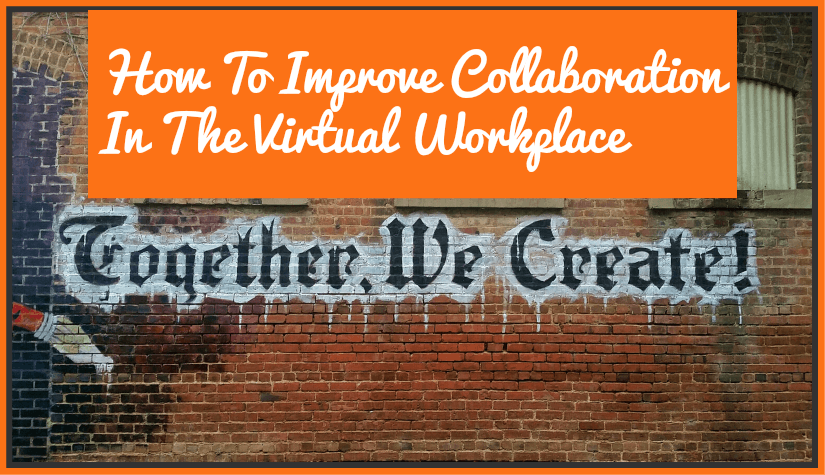
How To Improve Collaboration In The Virtual Workplace
There’s no doubt that remote work is a rapidly growing trend. Some even call it the future of employment. But with all the buzz it’s been generating, it also inspires some fierce debate. The question of whether remote work is a productivity boost or drain has been around almost as long as the concept has been popular. To the more skeptical managers, the idea of a virtual workplace conjures images of employees eating bonbons on the couch, watching Dr. Oz during business hours.
While the jury is still out as to whether remote workers are truly more productive, clear winner and losers are already beginning to emerge. The teams that have managed to make the remote life work for their organization enjoyed little to no overhead costs, increased employee satisfaction and retention, and higher productivity on average.
The key to success? Collaboration. And yet, it is one of the biggest struggles facing remote workers.
Achieving true collaboration is understandably difficult in any environment. It requires people to set aside their egos, trust one another, and willingly share expertise. In a remote environment with communication barriers and a lack of physical presence, this is all the more difficult to obtain.
Luckily, there are things leaders can do to break down communication barriers despite these issues and work towards a truly collaborative environment. Here are just a few tips for increasing collaboration among your remote staff:
1. Use the Technology Available
Project management, instant messaging, and video conferencing tools should form the holy trinity of your online collaboration toolkit. Despite distance and obvious communication barriers, these tools will do wonders to improve workflows, streamline project management, set goals, and establish clear channels of communication.
Project management
Employees must constantly remain aware of the tasks to which they are assigned, as well as the tasks that have been completed. In an office environment, it’s as easy as walking across the room or attending a meeting to discuss an on-going project.
In a remote environment, however, without the proper tools, employees can easily feel roadblocked and unsure of what to work on next. Keeping clear channels of communication and using software that allows employees to track, upload and comment on documents will mitigate these pain points, and allow for collaboration to blossom.
Project management software such as Trello, allows employees to access information in one organized location. Organized around the concept of boards, (with each board representing a separate project) Trello makes it easy to set due dates, share/store files relevant to each project, and track the overall progress of a project.
A good PDF editor is also an important component of your project management toolkit. PDFs are easy to share so they’re an ideal way to provide and present information digitally. Compatible with nearly every hardware and software combination you can dream up, PDFs look great no matter what. With a PDF editor, employees can easily share files while retaining their aesthetic design.
Instant Messaging
Instant messaging services, such as Slack, make it possible for remote workers to stay productive and accountable. These tools connect all employees, creating clear channels of communication and the ability to reach colleagues anywhere at any time. Employees can ask questions, send quick updates, and share files instantly.
With much faster response times than email, instant messaging platforms can even allow employees to get to know one another, improving “office” relations and building friendships.
Video Conferencing
Video conferencing platforms allow employees to collaborate in real time, record calls to reference later, and more. They are easily one of the most important tools to facilitate collaboration in the remote workplace, as video allows employees to see one another, work jointly, and interact as if in the same conference room.
There are quite a few free and paid applications available for video conferencing. Platforms such as Zoom and Google Hangouts Meet are particularly useful for training and presentations as the screen-share feature ensures everyone can see the same data or slide show.
2. Create Consistent Communication Standards
Whether your team is completely or partly remote, it is important for employers to create consistent communication standards throughout the company. A standing meeting time either daily or weekly will allow time to chat on-and-off topic. This can help combat feelings of isolation for remote workers, while also allowing time to connect, discuss goals, and ask for help when needed.
Without these standing meetings, employees may feel like they don’t have an outlet to air grievances, or discuss roadblocks in a constructive manner. Instant messaging platforms are great for real-time communicating, but when employees are forced to put all communication into writing, creative processes such as brainstorming might be hindered.
Regular meetings are not only great for workflows but can also dramatically cut down on loneliness, one of the biggest problems remote workers face. Loneliness can impact workers’ productivity, connectedness to colleagues, and general well-being. To achieve collaboration, employees must feel like they have a space to discuss, brainstorm, and get to know colleagues despite physical location.
3. Establish Opportunities for Employees to Connect
While obvious physical barriers may prevent employees from grabbing drinks after work or sharing lunch together, that doesn’t mean socializing isn’t important. Remote workers often feel isolated, so it’s important to take the time to get to know employees. Workers should be encouraged to share parts of their lives and build interpersonal relationships that stretch beyond discussing projects and clients. Hearing about John’s baby, or living vicariously through Jessica’s adventures in Europe opens the door to developing deer bonds that go beyond the office. These personal connections will help you cultivate a candid relationship and a stronger sense of the team.
Buffer, a pioneer in the remote working space, and a fully distributed team organizes virtual tea times, allowing employees a chance to relax, discuss non-work-related topics and connect with colleagues one-on-one.
CanIRank, another fully distributed team, creates comradery by organizing monthly social events. This has involved everything from virtual happy hour to game night, and even a group meditation session.
Providing an outlet for employees to get to know one another on a personal level will not only improve employee happiness but also create an environment where employees remain in regular contact, know one-another on a personal level, and open the door for collaboration to flourish.
4. Train for Collaboration
While some skills such as leadership might be more nature vs. nurture, the same cannot be said about collaboration. Employees must learn the skills needed to collaborate efficiently, including emotional intelligence, communication, teamwork, and networking. Regular training sessions, targeting these soft skills should be a focal point of company-wide training.
Remember, however, that there is no one-size-fits-all strategy for employee collaboration. You must take the time to learn what works in your organization. Carving out intentional time to understand your remote workers through one-on-one chats, employee bonding sessions, and satisfaction surveys will help you learn how they work, and what they would like to change. Use this feedback to alter processes and communication styles to best facilitate collaboration in your organization.
© New To HR


