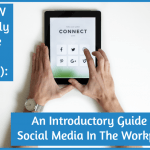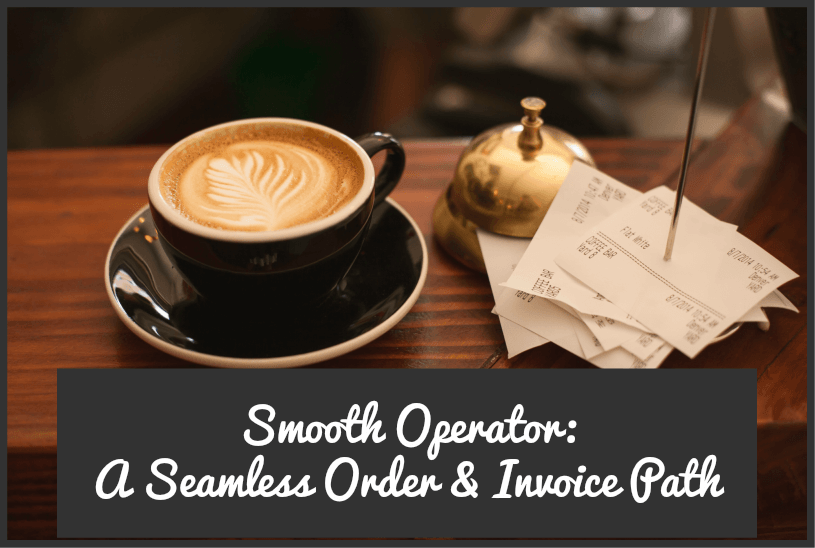
Smooth Operator: A Seamless Order And Invoice Path
When a client makes a purchase, they start a process called a ‘purchase order’. This is a process of detailing what exactly has been ordered and the sales information of goods and services.
Purchase orders are created by the buyer, not the seller.
They will note what they want from you, the quantity as well as the agreed-upon price. You then will release details of the order being confirmed, dispatched as well as the invoice document.
Overall, a purchase order is done business to business (B2B), but it can also be from individual clients such as investors or governments.
You have several different options for how you can receive, create, track and complete the purchase order that has been sent to you. Speed is of the essence as various systems need to work together to have a seamless flow from order to invoice.
A universal template
Every business has its own way of doing things.
Although there is a set standard in every industry, it’s best to find a solution that works for your business personally.
Create your own purchase order template that clients can use to place their order. To create a quick and efficient template, keep it simple.
The categories displayed should be ‘quantity’, ‘item number’, ‘product description’, ‘model’, and ‘unit price’.
These should all be in a horizontal layout so that multiple orders can be placed on different products on the same sheet.
- In the margin, there should be a ‘unit total’ for each so that each item order can be summarized quickly.
- ‘Total price’ should be at the bottom of all orders to give you a clear picture of how large the order is.
- Right at the very bottom should be two spaces for a signature of authorization and date.
Passing the parcel
Each order needs to enter on a figurative conveyor belt whereby, the chain of authority is seamlessly transitioned.
Your sales department needs to clear the order after all the information specified has been accepted. The order then needs to go to the warehouse manager who will then respond back with an inventory check.
Who picks up the order in the first place?
- The sales team needs to receive a notification that all items on the purchase order are available.
- After a brief agreement on the timeframe, the sales team can confirm the order and then give data when the order will be shipped.
- The warehouse manager will then set about collating all the items ordered, getting them ready to be packaged and ready to be loaded onto the freight trucks.
- The fleet manager will then take charge of all orders once delivery begins.
An automated end
To make things easier for you, an automated invoice service should be implemented in the final stage. Use professional IT Services that can integrate your systems and generate invoices based on orders fulfilled. Continual monitoring and maintenance of such a system are required so all items and templates in future can be accepted by an automated service.
Purchase orders are unlike customer orders as they use invoices and directly deal with large clients. A clear chain of authority in different departments, along with an automated invoice system makes for a speedy cycle.
© New To HR