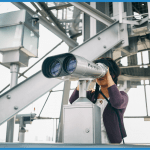Security Threats To Look Out For While Working At Home
When it comes to working remotely and staying safe, it can be difficult to stay on top of the latest threats and how we should navigate the landmines of cybersecurity. As employees, we naturally want to stay diligent in doing our part to follow the rules our company has communicated in regards to safety when it comes to our hardware and customer data. However, it seems no matter the efforts we make, we hear those horror stories of someone in another department that put themselves and others at risk because of unsafe remote work practices.
Obviously, we don’t want to be the source of a mass distributed, late afternoon finger-wagging email from our IT department full of reminders of ‘what not to do’. So, what are we to do?
First off, understanding that we are one of the first lines of defense when it comes to protecting ourselves and our customers is an empowering (but scary) realisation. We may not all be technical whiz kids (er..adults), but we can absolutely learn as we go further into our reliance on technology. We must acknowledge that we can help protect ourselves by learning to recognize well known threats and continue to take actions (or actually not taking actions) that can thwart those attempts.
And, although there are thousands of threats out there, we can’t learn them all in one sitting – however, we can take a peek at 5 Common Security Threats to look out for while working remotely!
Phishing
Although this threat has been around for quite a while, it can be easy to forget about. We assume that threats only hang around for a few years, and technological defenses such as anti-virus software make them inept. That is simply not the case. Phishing is when someone sends an email with a link that they encourage you to use to enter information or to learn more on whatever topic it pertains to. Once you click on the link, it installs harmful malware to your system that can be used to capture confidential and important data.
As we hurry through our day, it’s easy to let our guard down and assume the email is legit, just because it may be in our company inbox. A few ways around this is to always type the URL that someone sends (if you don’t recognize the sender) and to keep your work computer for work only, and no personal emails.
Hopefully your company will have criteria in place to catch these or mark as spam before it gets to you, but you are still responsible for being cautious.
Vishing
This is very similar to phishing, but is when someone calls instead of emails. They may pretend to be corporate headquarters, or someone “up the chain” and ask you to verify confidential information.
Keep in mind, if you do have an issue that requires confidential data, they should never call you to ask for it over the phone, and should be able to properly verify their identity.
But, don’t just ask for someone’s name and call it a day. Take time to verify through written messaging through the proper channels to ensure it’s legit and tell them you can call them back afterwards.
Lax WiFi Restrictions
If you’re anything like me and hate the technical aspects of “setting up” a computer or wifi, I know you just want to get it done as quickly as possible. However, in the rush to get it done and over with, we can overlook important steps that make it more secure.
Make sure your wifi is hidden and that guests cannot latch on to your wifi, especially if you live in a city or have neighbors close by. You can also enable WPA2 to increase your security.
Lastly, please (….I’m begging here) put some thought into your password, and make sure it is unique to wifi only. This is not the place to use the same password you have spread across 10 other applications or that is simple enough to guess like an anniversary date or your kid’s first name and birthday. Taking a few minutes now will save you headaches later.
Keep it locked away!
We don’t tend to think about our laptops or work phones being stolen, but it does happen. While your house being burglarized is a tragedy in itself, it’s important to add an extra layer of security to try and deter your work equipment from being stolen.
If you can lock it away (without keeping the key attached to the file cabinet), that is a great start. Never leave it alone in a coffee shop or in the front seat of your vehicle where it can be seen. Obviously, if it is stolen, report it to both work and the police right away.
Safety with Remote Conferencing
We tend to become a little bit relaxed in online conferences because we assume it’s a “work meeting” and we can see everyone (or, at least hear them). Therefore, it’s all safe, right?
Wrong.
That’s one of the largest misconceptions with remote conferencing. Never assume the environment is completely secure and be careful what you share both in text and verbiage. You should use a PIN and a waiting room to access the meeting, as well. Be aware of what’s going on at all times and if something feels funny, leave the call.
Remember, you’re not in this alone if you think you’ve come across something dangerous.
The best thing to do is tell others, like your manager, and contact in the IT department so they can help assess how far the threat has gone. Also, even if you just see something suspicious, tell someone, so they can help warn others.
More than likely you won’t be the only person at your company who will encounter these threats, but alerting those who need to know can help stop them in their tracks.
© New To HR